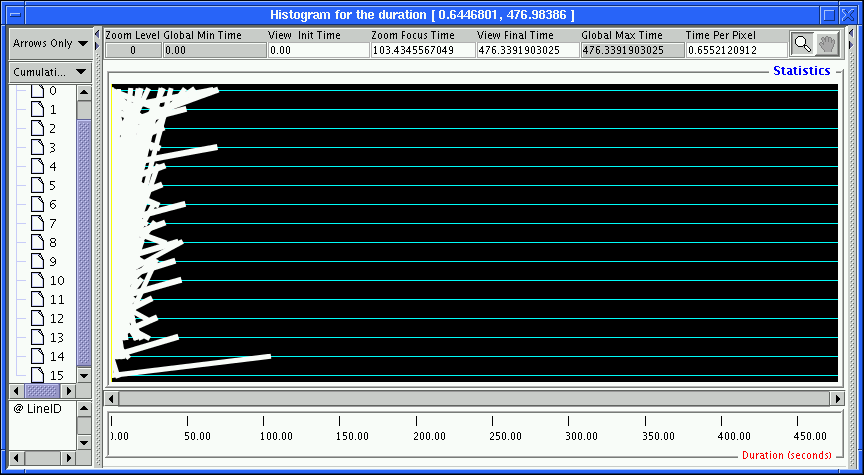
|
Figure 3.26 is the Arrows Only view of the histogram window shown in Figure 3.23. There is a summary arrow per ordered pair of timelines. The duration of each summary arrow is the total duration of all real arrows taking place between the ordered pair of timelines within the duration of the canvas. Notice that the duration of summary arrow may be longer than that of the canvas.
Right mouse clicking at the summary arrow will display a Summary Info Box for the arrow as in the Figure 3.27. The info box lists the total number of real arrows and the ratio of the total duration of all real arrows to the duration of canvas. Together with the info box, the summary arrow provides a way to tell which ordered pair of timelines communicates the most.