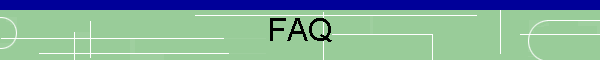
![]()
|
|
|
This page contains answers to common questions handled by us, along with some tips and tricks that we have found useful and presented here as questions. Note: In these answers we will follow a few shorthand conventions for describing user-interface procedures. Key combinations will be presented like this: Ctrl+Alt+Delete, which means that you should press and hold down the Control key, the Alt key, and the Delete key at the same time. Menu selections will be presented like this: File->Open, which means that you should open the File menu, and then make the Open selection.
How to Download Files from the Web?
Where can I get technical reports?
Does it support higher-order derivatives ?
What should the value of ADIC_ARCH be?
|
|
Questions regarding ADIC should be directed to [email protected].Questions or problems regarding this web site should be
directed to [email protected].
|